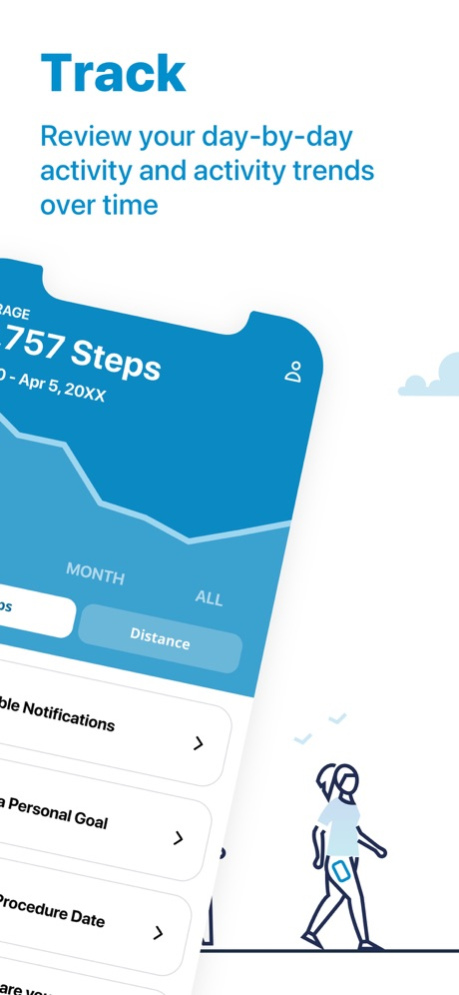myVertiflex 1.3.1
Continue to app
Free Version
Publisher Description
Prior to considering what procedure or treatment may be right for you, myVertiflex will help you track your activity. You’ll be able to send a report to your physician to better understand your symptoms.
After a procedure or treatment is decided upon, through myVertiflex you will be able to track your activity levels post-procedure or post-treatment to compare to pre-procedure levels. You can continue to track your mobility improvements for as long as you’d like post-procedure.
Track:
Prior to any procedure or treatment, myVertiflex will help you record activity levels to share a digital report with your physician. Similarly, after your procedure or treatment, you’ll be able to see the difference in your activity levels and update or add a new goal.
Learn:
During your search to understand the right treatment or procedure options for Lumbar Spinal Stenosis (LSS), myVertiflex will provide valuable resources on LSS, FAQs on what to expect related to the Vertiflex procedure, and patient testimonials.
Connect:
myVertiflex provides a way to connect with the Boston Scientific Patient Education team should you have any questions about the Vertiflex Procedure. This support is readily available at your fingertips. Enter in your contact info and hear from a live Patient Education Specialist within 48 hours.
The app uses Apple HealthKit and CareKit, hence the app requires users to give consent to collect health data from their mobile devices.
Mar 3, 2022
Version 1.3.1
Updated the activity data refresh process so that it is easier to stay up to date with your progress.
About myVertiflex
myVertiflex is a free app for iOS published in the Health & Nutrition list of apps, part of Home & Hobby.
The company that develops myVertiflex is Boston Scientific. The latest version released by its developer is 1.3.1.
To install myVertiflex on your iOS device, just click the green Continue To App button above to start the installation process. The app is listed on our website since 2022-03-03 and was downloaded 0 times. We have already checked if the download link is safe, however for your own protection we recommend that you scan the downloaded app with your antivirus. Your antivirus may detect the myVertiflex as malware if the download link is broken.
How to install myVertiflex on your iOS device:
- Click on the Continue To App button on our website. This will redirect you to the App Store.
- Once the myVertiflex is shown in the iTunes listing of your iOS device, you can start its download and installation. Tap on the GET button to the right of the app to start downloading it.
- If you are not logged-in the iOS appstore app, you'll be prompted for your your Apple ID and/or password.
- After myVertiflex is downloaded, you'll see an INSTALL button to the right. Tap on it to start the actual installation of the iOS app.
- Once installation is finished you can tap on the OPEN button to start it. Its icon will also be added to your device home screen.